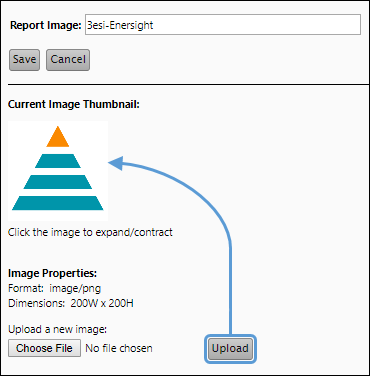Certain reports can be configured to include an image when they are rendered. Add an image for your reports using this page.
If you haven't done so already, determine your report's image name using The Report Manager Page.
How to Access the Report Images Page
- Select Report Management from the Navigation Toolbar.
- Click on the Reports tab, and then the Report Images page.
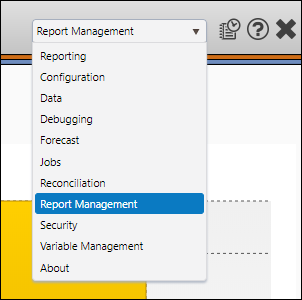
Upload a Report Image
To upload a report image, follow these steps:
- After returning to the Report Images page, click the Create button.
- Enter a name for your image in the Report Image field.
- Click the Choose File button.
- Find the logo you wish to upload and click the Open button.
- Click the Upload button.
- Your image will be displayed on screen.
- Click the Save button.
Remember that the name you use should match the report image name included in your report.